Uncategorized
أربعة طرق مميزة و حصرية لنشر مواضيع مواقعكم في مختلف الشبكات الإجتماعية
أربعة طرق مميزة و حصرية لنشر مواضيع مواقعكم في مختلف الشبكات الإجتماعية
بسم الله الرحمان الرحيم تحية رمضانية مملوءة بالعبادة و الإستغفار و الإستعانة بالله العلي القدير و الصلاة على حبيبنا و نبينا محمد صلى الله عليه و سلم و رضي الله على الصحابة أجمعين و من تبعهم بإحسان إلى يوم الدين ,اللهم ألحقنا بهم من الفائزين و المغفور لهم .آمين
زوار موقع المستجد لتحميل البرامج المجانية و التقنيات الحديثة ,أتشرف شخصيا في إطار قسم إضافات بلوجر بتقديم أربعة طرق مميزة و حصرية لنشر مواضيع مواقعكم في مختلف الشبكات الإجتماعية – تفضلوا بالتوفيق إنشاء الله.
أولا:الذهاب إلى لوحة التحكم من هنا
ثانيا: عنصر تحرير القالب
ثالثا: نبحث عن <data:post.body/>
ثالثا: نبحث عن <data:post.body/>
رابعا:إلصاق أحد الكود المختار أسفله مباشرة
طريقة 1

<b:if cond=’data:blog.pageType == "item"’>
<style>
.promote_post_bg {
height: 103px;
background: url(http://4.bp.blogspot.com/-owP_GvTXlQU/T8yip3XNf6I/AAAAAAAABRc/5W54DInX7o0/s1600/chamelcool2.gif) 0 -7px no-repeat;
width: 500px;
margin-left: 65px;
}
.promote_twitter {
width: 130px;
height: 38px;
float: left;
margin: 0 39px 0 0;
padding: 65px 0 0 13px;
text-align: center;
}
.promote_facebook {
width: 115px;
height: 40px;
float: left;
margin: 0 39px 0 0;
padding: 63px 0 0 28px;
text-align: center;
}
.promote_google {
width: 65px;
height: 40px;
float: left;
margin: 0 39px 0 0;
padding: 65px 0 0 28px;
text-align: center;
}
</style>
<div class=’promote_post_bg’>
<div class=’promote_twitter’>
<a class=’twitter-share-button’ data-via=’chamelcool’ href=’https://twitter.com/share’>Tweet</a>
<script>
!
function (d, s, id) {
var js, fjs = d.getElementsByTagName(s)[0];
if (!d.getElementById(id)) {
js = d.createElement(s);
js.id = id;
js.src = "//platform.twitter.com/widgets.js";
fjs.parentNode.insertBefore(js, fjs);
}
}(document, "script", "twitter-wjs");
</script>
</div>
<div class=’promote_facebook’>
<div>
<b:if cond=’data:post.isFirstPost’>
<script>
(function (d) {
var js, id = 'facebook-jssdk';
if (d.getElementById(id)) {
return;
}
js = d.createElement('script');
js.id = id;
js.async = true;
js.src = "//connect.facebook.net/en_US/all.js#xfbml=1";
d.getElementsByTagName('head')[0].appendChild(js);
}(document));
</script>
</b:if>
<fb:like action=’like’ colorscheme=’light’ expr:href=’data:post.canonicalUrl’ font=’verdana’ layout=’button_count’ send=’false’ show_faces=’false’/>
</div>
</div>
<div class=’promote_google’>
<script type=’text/javascript’>
(function () {
var po = document.createElement('script');
po.type = 'text/javascript';
po.async = true;
po.src = 'https://apis.google.com/js/plusone.js';
var s = document.getElementsByTagName('script')[0];
s.parentNode.insertBefore(po, s);
})();
</script>
<g:plusone annotation=’none’ size=’medium’/>
</div>
</div>
<p style=’display:none;’> Sharing Widget by<a href=’http://chamelcool.blogspot.com/’>chamelcool</a></p>
</b:if>
طريقة 2

<!-- AddThis Button BEGIN --><div class="addthis_toolbox addthis_default_style "><a class="addthis_button_facebook_like" fb:like:layout="button_count"></a><a class="addthis_button_tweet"></a><a class="addthis_button_google_plusone" g:plusone:size="medium"></a><a class="addthis_counter addthis_pill_style"></a></div><script type="text/javascript" src="http://s7.addthis.com/js/250/addthis_widget.js#pubid=ra-4fbe698e42cb9186"></script><!-- AddThis Button END -->
طريقة 3
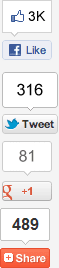
<!– AddThis Button BEGIN –>
<div class=”addthis_toolbox addthis_floating_style addthis_counter_style” style=”left:50px;top:50px;”>
<a class=”addthis_button_facebook_like” fb:like:layout=”box_count”></a>
<a class=”addthis_button_tweet” tw:count=”vertical”></a>
<a class=”addthis_button_google_plusone” g:plusone:size=”tall”></a>
<a class=”addthis_counter”></a>
</div>
<script type=”text/javascript”>var addthis_config = {“data_track_addressbar”:true};</script>
<script type=”text/javascript” src=”http://s7.addthis.com/js/250/addthis_widget.js#pubid=ra-4fbe698e42cb9186″></script>
<!– AddThis Button END –>
طريقة 4

ندخل إلى عنصر التخطيط
ثم إضافة أداة Html/JavaScript
إدخال الكود و قم باستبدال mostajad برابط موقعك
و كتابة المعطيات الخاصة بك في المواقع الإجتماعية
<div class="metro-social">
<li><a class="fb" href="http://www.facebook.com/ضع اسم الضفحه هنا"></a></li>
<li><a class="tw" href="http://twitter.com/ضع اسم حسابك هنا فقط"></a></li>
<li><a class="gp" href="https://plus.google.com/رابط صفحتك هنا"></a></li>
<li><a class="fd" href="http://feeds.feedburner.com/ضع رابط الخلاصات الاسم فقط"></a></li>
</div>
<style>
/*Metro UI Social Profile Widget v2.0 by Tech Prevue Labs
Web link to gadget code: http://mostajad.com/2013/03/blog-post_28.html
Distributed under license CC BY-NC-ND 3.0 INT
Please keep license information intact while using this widget*/
.metro-social{width:285px}
.ative;cursor:pointer;pad
حفظ وقم بالمعاينة
أي استفسار أنا رهن الإشارة فقط تعليق في الخانة المخصصة لتعليقات الفيسبوك في الاسفل
